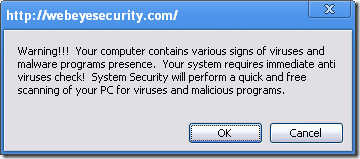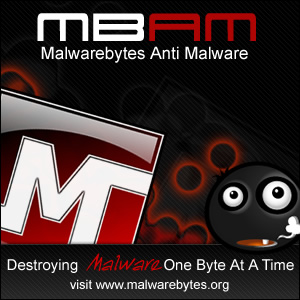There are many fake anti-virus products out there, they try to convince you there’s something wrong with your PC or Mac then either ask you for money to fix it or install real viruses.
This new one’s the kind that asks you for money, it’s called System Security. It begins when you download the program believing it’s a new anti-virus product. It’s designed for Windows PCs.

When you install it, it pretends to scan your PC, then informs you it found a whole lot of malware on your PC including viruses, adware and spyware. This part is meant to scare and shock you.
Then it does something truly evil, it stops you doing anything on your PC until you “activate” the anti-virus. And by activate they mean pay them money. So at this stage the only thing you can do with your PC is go to the scammer’s website (which looks nice and professional), hand over your credit card details, and they’ll supposedly make your PC work again.
If you happen to download and install this fake product and it blocks your PC from working, don’t give them your credit card details or otherwise pay for it to be unlocked. You will be able to boot your PC in Safe Mode – ask for a PC technician to help you with this if necessary. You’ll then be able to remove the fake anti-virus.
This highlights the importance of using a good anti-virus product, one that’s known and respected in the IT industry. I generally try not to recommend one product over another but below are some of the trusted anti-virus companies available today:
- Trend Micro
- Symantec / Norton
- McAfee
- F-Secure
- AVG
There are many more and the market’s always changing. Feel free to write about your preferred products in the comments below. These days you can buy them online or walk into a computer store and buy one.
 What’s wrong with Torrents?
What’s wrong with Torrents?