A spam email promising some SMS spying software actually installs malware. Below are some examples of the spam:
- Keep a spy eye on your Girlfriend’s mobile
- Do you want to catch a cheating girlfriend?
- You can read anyone’s SMS
- Read his messages
Lines such as the ones above might catch someone’s curiosity. If they click on a link they’re presented with a fake web page for their SMS spying software. The fake site says,
Get Your Free 30-Day Trial!
Do you want to test your partner or just to read somebody’s SMS? This program is exactly what you need then! It’s so easy! You don’t n3eed to install it at the mobile phone of your partner. Just download the program and you will be able to read all SMS when you are online. Be aware of everything! This is an extremely new service!
The download actually installs malware on your PC.
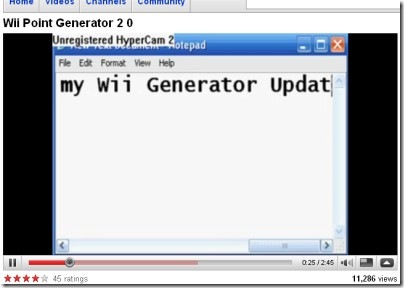
 This can’t be an accident or coincidence. So far 1,300 computers have been found to be infected with Ghostnet (not many), including the computer used by the Dalai Lama, a NATO computer, computers in the embassies of India, South Korea, Indonesia, Romania, Thailand and many other government offices around the world. These were clearly targeted.
This can’t be an accident or coincidence. So far 1,300 computers have been found to be infected with Ghostnet (not many), including the computer used by the Dalai Lama, a NATO computer, computers in the embassies of India, South Korea, Indonesia, Romania, Thailand and many other government offices around the world. These were clearly targeted.