There’s a new trojan going around for Windows Mobile PocketPC devices. Once installed on a device it sends some details to the person who wrote it, and it leaves a back door to allow the author to install programs on your device without your permission.
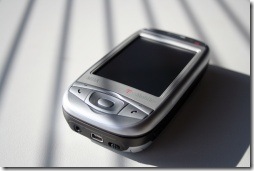 It’s being called WinCE/InfoJack by antivirus companies. It gets installed when you download a legitimate program from a “hacked” site. For example, it’s been detected in Google Maps (a hacked version of Google Maps, not the original one).
It’s being called WinCE/InfoJack by antivirus companies. It gets installed when you download a legitimate program from a “hacked” site. For example, it’s been detected in Google Maps (a hacked version of Google Maps, not the original one).
To safeguard against these type of malware only download applications from the vendor who created it. In the case of Google Maps, you should download it from Google’s own website and not a more generic download site.
You should also invest in antivirus software for these devices.

 There’s a new virus affecting mobile phones (cell phones) that use Symbian series 60. It’s been detected in China and is called Kiazha-A Trojan.
There’s a new virus affecting mobile phones (cell phones) that use Symbian series 60. It’s been detected in China and is called Kiazha-A Trojan. There’s a malware program called MonaRonaDona, if you end up installing it (by being tricked into downloading something you don’t really need) it causes a bit of havoc with your computer.
There’s a malware program called MonaRonaDona, if you end up installing it (by being tricked into downloading something you don’t really need) it causes a bit of havoc with your computer.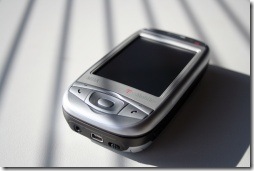 It’s being called WinCE/InfoJack by antivirus companies. It gets installed when you download a legitimate program from a “hacked” site. For example, it’s been detected in Google Maps (a hacked version of Google Maps, not the original one).
It’s being called WinCE/InfoJack by antivirus companies. It gets installed when you download a legitimate program from a “hacked” site. For example, it’s been detected in Google Maps (a hacked version of Google Maps, not the original one). A fraudulent Italian web site has appeared called the Comando Antifrode CAFF. This organisation doesn’t really exist but they’ve made it look like other Italian government web sites.
A fraudulent Italian web site has appeared called the Comando Antifrode CAFF. This organisation doesn’t really exist but they’ve made it look like other Italian government web sites.