In Australia your Tax File Number (TFN) is used by the Australian Tax Office to identify you. It could be used against you by other people to commit identity theft and fraud so you should take measures to ensure its security. Below are some tips to help you with this:
- Don’t give it out to just anyone else who asks – it’s confidential. See the list below.
- There have been bogus job ads on the internet and in newspapers that ask people to provide quite detailed personal information including tax file numbers. Don’t provide any of this information until you’ve met the potential employer at their office and confirmed their validity.
- Don’t carry your Tax File Number in your wallet or mobile phone
- Securely destroy any mail you receive from the Tax Office showing this number
- Only use tax agents that are registered on the Tax Agents Board, http://www.tabd.gov.au/
 The following are allowed to request your Tax File Number:
The following are allowed to request your Tax File Number:
- the Tax Office
- employers
- banks & other financial institutions
- tax agents
- Centrelink
- superannuation funds
 Gartner is a well recognised research company. They’ve recently added up the numbers and come up with 3.6 million adults that lost money in 2007 due to phishing scams. In 2006 the figure was 2.3 million.
Gartner is a well recognised research company. They’ve recently added up the numbers and come up with 3.6 million adults that lost money in 2007 due to phishing scams. In 2006 the figure was 2.3 million.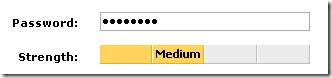
 It has a long list of security features to make programs seem safe. And because of how internet applications work experts agree it won’t be long until this new technology is exploited.
It has a long list of security features to make programs seem safe. And because of how internet applications work experts agree it won’t be long until this new technology is exploited.