 This isn’t a new trick but scammers still try it. An email is sent telling the story of a tragic accident that’s happened (e.g. a nuclear meltdown in some city). There’s a link to a website with photos. It seems interesting except you’re asked to download a plugin (or codec) to view the photos.
This isn’t a new trick but scammers still try it. An email is sent telling the story of a tragic accident that’s happened (e.g. a nuclear meltdown in some city). There’s a link to a website with photos. It seems interesting except you’re asked to download a plugin (or codec) to view the photos.
You don’t need any plugins or codecs to view photos. And more importantly, the story about a nuclear meltdown or whatever other large disaster they think of is most probably false.
Be very cautious of anything that asks you to download a plugin or codec. It’s almost always not worth the effort and it’s almost always malware of some sort.

 Based on some security company’s research there are now 500 of these programs, including some for Mac as well as for Windows.
Based on some security company’s research there are now 500 of these programs, including some for Mac as well as for Windows. It’s important to patch all of your software. This includes the operating system itself (e.g. Windows, Mac OS, Linux), your web browser (e.g. Internet Explorer, Firefox), and all your applications. And of course in an office environment patches should be carried out by IT administrators (complete with backups).
It’s important to patch all of your software. This includes the operating system itself (e.g. Windows, Mac OS, Linux), your web browser (e.g. Internet Explorer, Firefox), and all your applications. And of course in an office environment patches should be carried out by IT administrators (complete with backups). That should cover pretty much everyone using Windows at home and at work, and both servers and PCs.
That should cover pretty much everyone using Windows at home and at work, and both servers and PCs.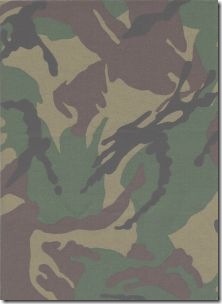
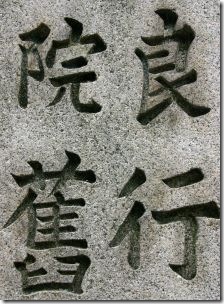 It’s worthwhile pointing out that malware exists in every country and in every language. An exploit for a Japanese word processor called Ichitaro has been found.
It’s worthwhile pointing out that malware exists in every country and in every language. An exploit for a Japanese word processor called Ichitaro has been found.