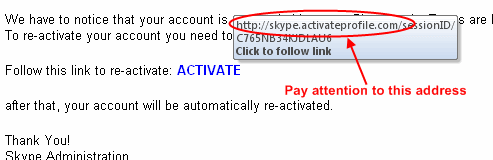Skype has issued a warning that people have been receiving emails that appear to be from Skype. When a user clicks on a link in the email, they’re taken to a login page that looks like Skype’s website (but in fact it’s operated by someone else). When you enter your username and password, they’re sent to someone who will then use them for some malicious purpose.
How can you tell a real Skype login page from a fake one?
According to Skype the only page that they will ask you for login details is:
https://secure.skype.com/…(anything else is ok here)…
If you’re about to enter your Skype details into a website that doesn’t exactly match the above then it’s probably fake. What if it’s just a few letters different? What if the dot’s in the wrong place?
The part after the // and before the first / needs to be an exact match. I’ve made this bold just to make it as clear as possible. The part at the end is ok.
Below is a copy of one of these Skype phishing emails. I’ve copied the contents here to help Google index this page. When you receive suspicious emails it’s a good idea to copy and paste a few lines into Google. You’ll soon be able to tell if it’s a known fake email or real.
Account blocked
Hello!
We have to notice that your account is suspended because Skype major Terms are being changed.
To re-activate your account you need to agree with the new Terms here:Follow this link to re-activate: ACTIVATE
after that, your account will be automatically re-activated.
Thank You!
Skype Administration
The word ACTIVATE has a link that goes to the fake Skype login page. In most email clients, if you hold the mouse pointer over the link you can see the real destination. If it’s not like the one shown at the top of this article then it’s fake. See this screenshot of the fake one: