A personal firewall is a program you install on your computer. It stops unknown programs talking to the internet. Why is this important?
Just say some malware gets installed on your computer. It wasn’t picked up by your antivirus program for whatever reason (maybe you don’t even have antivirus). It starts watching you type in your passwords and tries to send details to a criminal’s server. This actually happens every day to some people.
A personal firewall would detect that an unknown program is trying to send information to the internet and bring it to your attention. It blocks the program and asks you if you want to allow it to proceed.
It’s different to a normal firewall because it runs on your PC instead of on the network. And it doesn’t just keep people from hacking into your computer, it stops malware connecting out to the internet. So overall it’s a good thing to have, it’s just a bit more defence against online fraud.
Below are some new deals I’ve come across. I haven’t tried these programs and can’t comment on how well they work – I suggest you ask around.
ZoneAlarm Pro – this program has been around for many years. The Pro version, which usually costs USD39.95, will be free for today only (13th of October 2009). Go to their web site here.
Online Armor Premium – I haven’t heard of this product before but it’s legitimate. It usually costs $39.95 but it’s free to PayPal members, until the 19th of October 2009. Click here, then on the button to buy now, then proceed to pay with PayPal, it will be discounted to $0.
Windows also has a firewall built in but in my opinion it isn’t very good and it’s difficult to configure. And most antivirus packages, the kind that cost money, include a personal firewall.
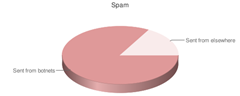
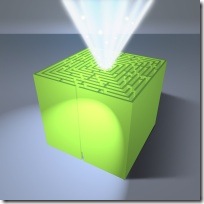 Often these same sites will ask for other passwords, in an effort to help you find more of your friends and family. For example, when you sign up to
Often these same sites will ask for other passwords, in an effort to help you find more of your friends and family. For example, when you sign up to 
 What’s wrong with Torrents?
What’s wrong with Torrents?