Some people have been receiving emails that appear to come from Google AdWords. The email has a long story about your account being suspended and gives you a link to reactivate it.
At first glance the link to Google Adwords seems genuine but instead it takes you to a fake web site that looks exactly like Google Adwords. It lets you type in your username and password, sends it to the person who setup this fake site, then takes you to the login page of the real Google Adwords site.
This is a common phishing email targeting Google Adwords customers.
Usually to identify real links from fake malicious links put the mouse pointer over the link and wait a second. Most email clients will show you the true destination either in a yellow tool-tip or at the bottom of the window.
I checked my spam folder and found one of these emails, let’s have a close look at it:
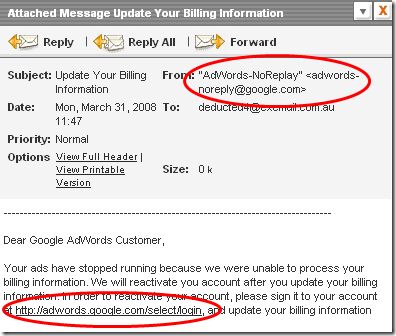
The sender looks legitimate. Look at the part in the angled brackets, adwords-noreply@google.com. Technically the sender’s name & email is trivial to forge. This email didn’t really originate from Google.
Now at the end of the email is a link to http://adwords.google.com/select/login. At first glance this look innocent. What everyone should get into the habit of doing is putting the mouse pointer over the link (without clicking) and looking at the bottom of the screen to see where it really points to.
Let’s have a look at where this link would really take you:
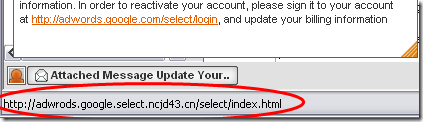
It’s says: http://adwrods.google.select.ncjd43.cn (NOTE: don’t try visiting this site).
This is not Google’s site. It’s hosted on ncjd32.cn (always look at the last 2 parts of the URL, as explained in our earlier article). CN stands for China, so this fake site was registered in China – something that should make you suspicious of this link. Also note they spelt adwords wrong (adwrods). The word Google in this link doesn’t have anything to do with the real Google, it’s only here to trick casual readers.
So there you have it, an example on how to spot a phishing email.
A good virus & spam filtering system will filter out most of these phishing emails.
Note: Google Adwords is an advertising service run by Google. Go to Google’s site and type in adwords to find the real site.
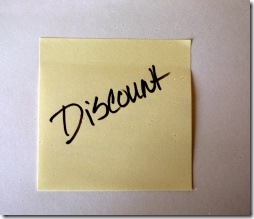 The email has a link to a web site that has been made to look the same as MasterCard’s web site with a form to sign up. The personal details entered here end up going to a scammer. Personal details including your credit card’s number, expiry date, 3 digit security code, and your date of birth.
The email has a link to a web site that has been made to look the same as MasterCard’s web site with a form to sign up. The personal details entered here end up going to a scammer. Personal details including your credit card’s number, expiry date, 3 digit security code, and your date of birth. The control is downloaded to the PC using Microsoft Certificate Enrolment Code. This ads a false sense of security for users.
The control is downloaded to the PC using Microsoft Certificate Enrolment Code. This ads a false sense of security for users. XP Antivirus is a fake antivirus program. It looks like an anti virus program and when run it tells you it found a number of threats. It then prompts you to spend money in order to remove the alleged threats. The threats it tells you about aren’t real, it’s a scam to get money from you.
XP Antivirus is a fake antivirus program. It looks like an anti virus program and when run it tells you it found a number of threats. It then prompts you to spend money in order to remove the alleged threats. The threats it tells you about aren’t real, it’s a scam to get money from you. Why would someone want to set this up? To collect your personal information, such as credit card number, its expiry date, your date of birth, PIN codes, etc. That information is then either sold on the black market or used by the scammers to steal or spend your money (this is also called identity theft).
Why would someone want to set this up? To collect your personal information, such as credit card number, its expiry date, your date of birth, PIN codes, etc. That information is then either sold on the black market or used by the scammers to steal or spend your money (this is also called identity theft).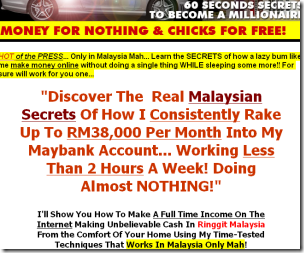 Jason Tan’s website is
Jason Tan’s website is 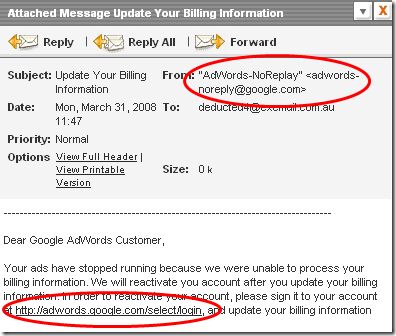
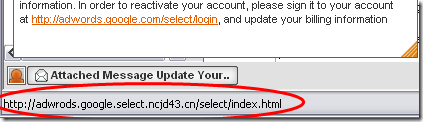
 If you receive this email just delete it. Don’t click on the links and don’t download (or even worse, Run) the .exe file it offers you.
If you receive this email just delete it. Don’t click on the links and don’t download (or even worse, Run) the .exe file it offers you. Gartner is a well recognised research company. They’ve recently added up the numbers and come up with 3.6 million adults that lost money in 2007 due to phishing scams. In 2006 the figure was 2.3 million.
Gartner is a well recognised research company. They’ve recently added up the numbers and come up with 3.6 million adults that lost money in 2007 due to phishing scams. In 2006 the figure was 2.3 million. G-Archiver costs US$29.95, and it does what it claims. To use it you enter your Gmail username and password, and it downloads emails to your computer as a backup.
G-Archiver costs US$29.95, and it does what it claims. To use it you enter your Gmail username and password, and it downloads emails to your computer as a backup.