As if malicious web sites weren’t enough of a problem now we have web sites with fake warnings that look just like the real thing.
Google Chrome has an excellent system that warns of dangerous web sites. When you click on a link to a dangerous (malicious) site, hopefully it will give you a large red warning page.
Now someone has been using this to trick people into thinking the website is malicious. It also asks you to download something called “Google Chrome secure updates” – this is bad, you shouldn’t have to install anything.
Here is the fake warning message (click to enlarge):
The popup message says:
This web page has been blocked based on your security preferences. Click ‘OK’ to download and install Google Chrome secure updates.
And here is the real warning message:
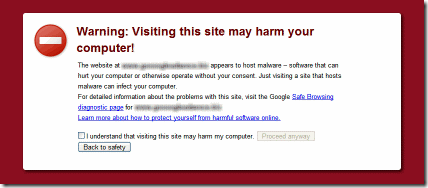
So never trust web sites that ask you to download anything, and if in doubt search Google for more information.
