Gmail has a new feature to always encrypt connections. It’s always been possible but not everyone uses it.
What’s encryption? Say you’re at work (or at school, or at a library or an internet cafe) and using a computer to read Gmail – it’s technically possible for someone to monitor everything going out to the internet. Encryption protects your privacy in this situation, making it difficult for someone to monitor your internet usage.
How do you use it? Inside Gmail go to the Settings menu. You get the following options:
- Always use https (select this option to use encryption)
- Don’t always use https
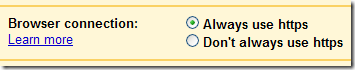
Pros:
- It provides a good level of privacy, especially if you’re using someone else’s network. This is great for public networks (e.g. libraries), offices, and internet cafes.
- It’s easy to use. Just turn it on, never think about it again.
Cons:
- It slows Gmail down a bit (every single part of your Gmail emails needs to be encrypted then decrypted, this takes a small amount of time).
I strongly encourage you to use this feature. Every little bit of additional security helps, especially when it’s so easy to use.
Note that using this form of encryption only protects your privacy between the computer you’re using and Gmail. Emails were never meant to be secure or private.