Recently some people have been tricked into paying for OpenOffice.
OpenOffice is a free alternative to Microsoft Office. You can download it for free from here: http://www.openoffice.org/ . Don’t download it from anywhere else other than the official site.
If anyone asks you to pay for this then they’re trying to cheat you. There’s no reason to pay for the software, and there are no subscriptions you need to use it.
Disclaimer: while the software is free for anyone to download and use, you need to have an internet connection, and most people pay for their internet. This is just common sense. If this is a problem, sometimes computer magazines download it for you and put it on a DVD bundled with the magazine. Again the software is free but you have to pay for the magazine. This too is common sense. And it’s completely legal to copy it from someone else.
 This one of those legal spyware programs I mentioned
This one of those legal spyware programs I mentioned  The vulnerability is activated when you visit a web site that’s been hacked. So far 10,000 hacked web sites have been discovered that will use this vulnerability to install malware on the PC viewing it.
The vulnerability is activated when you visit a web site that’s been hacked. So far 10,000 hacked web sites have been discovered that will use this vulnerability to install malware on the PC viewing it.  I’d recommend this to more experienced PC users. General users are better off investing in commercial products, such as Trend Internet Security (there are a few good packages out there, Trend is just one). I say this because commercial products do most of the thinking for you and for a lot of people security is better this way.
I’d recommend this to more experienced PC users. General users are better off investing in commercial products, such as Trend Internet Security (there are a few good packages out there, Trend is just one). I say this because commercial products do most of the thinking for you and for a lot of people security is better this way.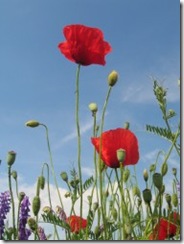 Microsoft’s Internet Explorer (IE) is very popular. Not long ago almost everyone used IE, it comes setup with almost every new PC sold (Windows PCs). And malware writers targeted IE because they could attack a majority of users just by concentrating on exploiting one browser. You could call it tall poppy syndrome.
Microsoft’s Internet Explorer (IE) is very popular. Not long ago almost everyone used IE, it comes setup with almost every new PC sold (Windows PCs). And malware writers targeted IE because they could attack a majority of users just by concentrating on exploiting one browser. You could call it tall poppy syndrome.