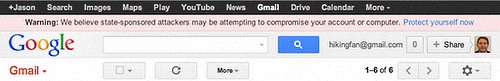Melbourne (Australia) has a transport ticket system called Myki. If you use it there’s currently a security risk you should be aware of.
If you purchase a ticket using their ticket vending machines and pay by credit card, the machine issues a receipt. The receipt shows the credit card owner’s full name, the card’s expiry date, and more than the last 4 digits of the card. All of these things are considered security risk. Anyone finding the receipt can use the information on it to commit credit card fraud.
If this applies to you, don’t use a credit card to purchase tickets until the issue is resolved. I can’t verify it but apparently you can’t avoid printing a receipt. Hopefully all of these issues will be resolved soon.
And for everyone, it’s worth highlighting that you should always pay attention to credit card receipts. They should never show your name, your card’s expiry date, or more than the last 4 digits of the card. You can’t assume that the payment terminal you use is perfect, as shown above.
And you should be careful how you dispose of credit card receipts. Recently there’s been a lot of publicity over a hacked iCloud account – the hackers used the owner’s last four digits of his credit card to gain access to various accounts.
If you use Melbourne’s Myki system and pay with a credit card or have ideas on credit card receipts please leave a comment below, I’d like to hear more.