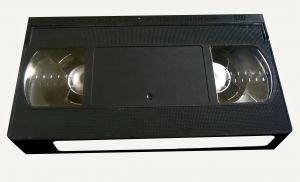It used to be that your computer could become infected if you went to a pornographic or warez website (warez sites are where people can illegally obtain software cracks). While this is still true, “normal” websites can also be vulnerable these days.
The Laos Airlines website was hacked and some code was added at the bottom – malicious code that isn’t visible to the average person. If you were to visit their website (whether to look up travel information or to book a flight) your web browser will also try to load a web page (being hosted in China) that then will try to install malware onto your computer.
The airline itself was a victim, and now that it’s been discovered and made public they’ll no doubt fix it. It’s certainly no reason not to travel to Laos or to use their airline. And the fact that the malicious code was hosted in China is an indicator that a lot of (black hat)hackers are setting up shop over there (until recently Russia was their country of choice to hide their malicious activities).
A couple of tips to avoid being a victim of crimes like this:
- Use alternative web browsers whenever possible. Use FireFox or Opera instead of Internet Explorer.
- Use a good antivirus program that monitors web browsing, and that constantly updates itself (these are usually not free, and it’s well worth paying their fee to keep you safe).
And keep reading as much as possible about online security. Education can only help you.

 If you see any links to yahoo550.com it’s a malware site that installs a trojan. The authors behind it are trying to trick people into thinking it’s one of Yahoo’s websites (Yahoo has a service called 360°). So ignore the fake 550 and take this as a reminder to have a good internet security program (one that checks websites as well as the traditional files and emails).
If you see any links to yahoo550.com it’s a malware site that installs a trojan. The authors behind it are trying to trick people into thinking it’s one of Yahoo’s websites (Yahoo has a service called 360°). So ignore the fake 550 and take this as a reminder to have a good internet security program (one that checks websites as well as the traditional files and emails).