Today I received from someone claiming to be from Vodafone (a local phone company), offering me a new phone and new plan. Fair enough, I’m a Vodafone customer and my contract’s close to renewal.
But things turned ugly when the person on the phone asked for my account password, so that he could verify he’s talking to the right person. I refused.
I explained that I received an unsolicited call, I don’t know who I’m really speaking to, and that I’m not prepared to give a random stranger my account password.
He’s probably heard this several times so he said he understands, and I could give a few other personal details instead. I refused again. Confused, he put me onto his team leader, or at least someone claiming to be his team leader – I have no way of knowing who I’m speaking to. If I had been the one to initiate the call then I know I’m speaking to the right company. If I receive a call then I don’t know. There’s a fundamental difference here.
The team leader tried to explain they need to confirm who they’re speaking to. She claimed to understand my position, but wouldn’t change her argument. I continued refusing to give my password to a random stranger just so I can hear about new phones.
So we agreed to end the conversation. I wrote Vodafone a complaint using their website, explaining the situation. I’m not sure if the complaint went through because their web page took me to an answer’s and questions page after I’d typed everything out.
It’s not completely the cold-calling people’s fault, they’re doing what they’re paid to do. It’s Vodafone’s problem that they came up with this procedure. They’re giving their customers an expectation that it’s normal for strangers to call them and ask for their passwords.
And if you haven’t worked out the problem yet, look at it this way. I now know that Vodafone customers must be used to receiving unsolicited calls and giving out their passwords. So if I call 20 random people in Australia, chances are at least one will be a Vodafone customer. I just have to say I can offer them a new phone plan if they can give me their password. Then I can call up Vodafone, confirm my identity using that password, change my mailing address, and order a new phone and ask for it to be sent to my residence. I wouldn’t actually do it this way but you get the idea. It’s called identity theft.
I’ve written about the same problem before in 2007, it seems nothing’s changed in the past 2 years.
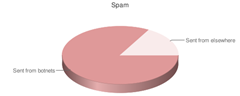
 USB Drives are so popular these days nobody thinks much about them anymore. They come in all sizes (up to 128GB these days) and don’t really cost that much. They’re cheap enough that some people give them away.
USB Drives are so popular these days nobody thinks much about them anymore. They come in all sizes (up to 128GB these days) and don’t really cost that much. They’re cheap enough that some people give them away. So can they spread malware such as viruses? Yes, they certainly can. On many Windows computers, when you plug in a USB drive it does a quick search and it can run programs installed on them. Microsoft calls this a feature.
So can they spread malware such as viruses? Yes, they certainly can. On many Windows computers, when you plug in a USB drive it does a quick search and it can run programs installed on them. Microsoft calls this a feature. And if you’re thinking how can malware get onto a camera, I’ve seen it myself. A friend took their camera to the local shop to print some photos, then lent me the camera so I could help them with something, I detected a virus that installed itself on it from the shop.Yes, it really happens. Take care with USB devices.
And if you’re thinking how can malware get onto a camera, I’ve seen it myself. A friend took their camera to the local shop to print some photos, then lent me the camera so I could help them with something, I detected a virus that installed itself on it from the shop.Yes, it really happens. Take care with USB devices. There are so many ways these days to do a backup. Some common methods are:
There are so many ways these days to do a backup. Some common methods are: