Microsoft would like you to know that using Safari on a Windows PC is dangerous. And of course they’d say that, they have a competing product they’d like you to use (Internet Explorer). So what’s happening?
A few days ago Microsoft published a security advisory of a potential vulnerability in Apple Safari. Technically they’re correct, there is a vulnerability and we’ll look at it in a moment. The flaw hasn’t been exploited yet, at the moment it’s more theoretical. It’s just a little suspicious that they put this much effort into pointing out flaws in a competitor’s product and that they’ve used their security advisory system for what can be seen as a marketing manoeuvre.
So what’s the flaw?
It’s being called Carpet Bombing. Here’s how it works.
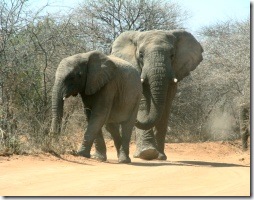 A web page is created that has hundreds of hidden download links (in the form of "iframes"). The files are silently downloaded onto the user’s desktop. This can be done without the user’s knowledge.
A web page is created that has hundreds of hidden download links (in the form of "iframes"). The files are silently downloaded onto the user’s desktop. This can be done without the user’s knowledge.
The vulnerability is that a user’s desktop could be covered with hundreds of icons for malicious programs, making it easy to accidentally click on one and run the malicious program.
Apple says it’s a security issue, not a vulnerability. Microsoft says users should avoid using Safari until researchers have looked further into.
So is this a sneaky marketing ploy from Microsoft? It could be, they’ve done things like this before. Or are they sincere and is Safari really as dangerous as they say?
We’ll know more in a few days, by which time Apple would most probably have a fix. I don’t consider this a high risk vulnerability, just something extra to be cautious about. A good antivirus program help here.
Microsoft’s advisory is here (it’s light on details at the moment): http://www.microsoft.com/technet/security/advisory/953818.mspx
Further info here, here and here.
 I’d recommend this to more experienced PC users. General users are better off investing in commercial products, such as Trend Internet Security (there are a few good packages out there, Trend is just one). I say this because commercial products do most of the thinking for you and for a lot of people security is better this way.
I’d recommend this to more experienced PC users. General users are better off investing in commercial products, such as Trend Internet Security (there are a few good packages out there, Trend is just one). I say this because commercial products do most of the thinking for you and for a lot of people security is better this way.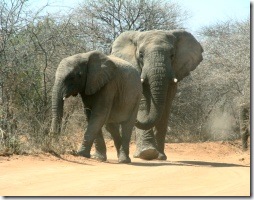 A web page is created that has hundreds of hidden download links (in the form of "iframes"). The files are silently downloaded onto the user’s desktop. This can be done without the user’s knowledge.
A web page is created that has hundreds of hidden download links (in the form of "iframes"). The files are silently downloaded onto the user’s desktop. This can be done without the user’s knowledge.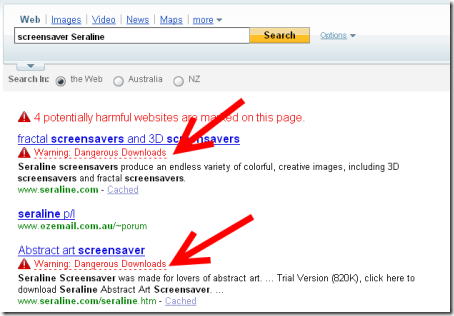

 XP Antivirus is a fake antivirus program. It looks like an anti virus program and when run it tells you it found a number of threats. It then prompts you to spend money in order to remove the alleged threats. The threats it tells you about aren’t real, it’s a scam to get money from you.
XP Antivirus is a fake antivirus program. It looks like an anti virus program and when run it tells you it found a number of threats. It then prompts you to spend money in order to remove the alleged threats. The threats it tells you about aren’t real, it’s a scam to get money from you.